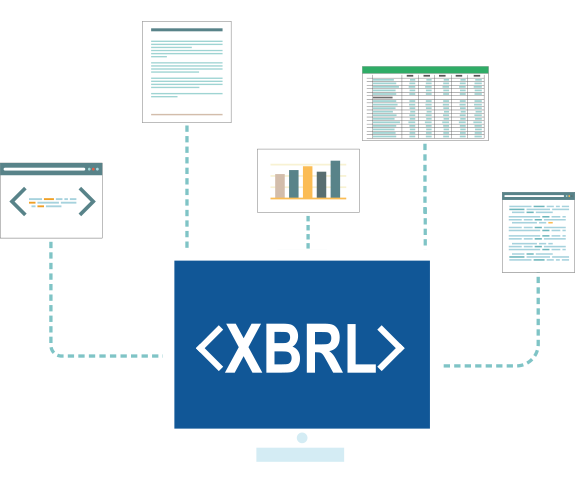
Now you can do everything using just one solution. GoFiler Complete converts to ASCII, HTML, and XBRL; edits and files Section 16 ownership documents; creates and edits ABS-EE data files; and creates and files EDGAR XML forms.
It’s the only EDGAR software you’ll ever need.
Why GoFiler?
Cost and flexibility are just two reasons why you should choose GoFiler over the competition. Download a free guide to learn how GoFiler can complement your compliance process.
HTML Conversion
- Open documents from Word and Excel to automatically convert to EDGAR HTML
- Open and zone PDF documents for PDF to HTML conversion
- Use powerful tools for versatile document editing, including an array of table tools to align financials and create consistent styling
- Employ a built-in SEC exhibit linker to index and add crucial hyperlinking for the SEC filing exhibit list
- Validate against the EDGAR Filer Manual with additional checks for cross-browser compatibility
XBRL and Inline XBRL Support
- Create reports using all SEC-approved taxonomies, including US GAAP, IFRS, RR, ECD, FFD, OEF, VIP, and CEF
- Automatic wizards create presentations for all levels of tagging as required by the EDGAR Filer Manual
- Automated tools tag cover page data and other disclosures
- Validate against the EDGAR Filer Manual with additional checks for the XBRL US Data Quality Committee rules
- Preview your reports on your local computer or network using managed SEC XBRL preview tools
EDGAR Submission
- Fill out EDGAR form data and work on each filing from your own computer or network
- Transmit filings to EDGAR securely with tools to track acceptances and retrieve messages from the EDGAR System
- Validate against the EDGAR Filer Manual with error-checking for each document/exhibit attached to the filing
- File all EDGARLink Online forms
- Schedule filings for automatic submission using our Novaworks Submission Service (NSS) utility
EDGAR XML Forms
- Create new submissions or open filings previously submitted to EDGAR
- Edit data using a simple click and type interface with on-screen validation
- Import complex information like portfolio data and security tables from external databases or previous filings
- Proof each filing to HTML or PDF
- Support for the following EDGAR forms, any derivative forms, and their amendments: C, D, N-MFP2, N-CEN, N-PORT, 13F-HR, 13F-NT, 24F-2NT, Regulation A, MA, X-17A-5, TA-1, TA-2
Collaboration
- Limit users’ access to critical or sensitive functions like LIVE EDGAR filing by protecting features via Windows User Account controls
- Set up and track tasks across an entire organization
- Create project defaults for work flow, proofing and styling so every filing has a clean, consistent look
- Schedule filings automatically with e-mail notifications to alert all parties about a filing’s status
Industry-Leading Customer Service
- Call Monday-Friday, 9-6 Eastern for immediate help from one of our experts
- Partner with a development team that truly listens to and addresses the needs of clients with monthly updates to improve tools, add new features, and correct issues
- Same-day updates to correspond to new releases of the EDGAR System and a rapid response to unexpected SEC changes
- Emergency 24/7 support offered as a service
The GoFiler software package has three levels of features, so you can choose the software that best fits your filing needs. All software runs on the Windows operating system and requires Internet access only during installation, updates and when filing to the EDGAR system.
Software can be run on a local computer or from a network location. It can also be installed on a terminal server.
Loading...
| GoFiler Lite | GoFiler | GoFiler Complete | |
|---|---|---|---|
| EDGAR Submission | ✓ | ✓ | ✓ |
|
|
|||
| HTML Conversion | ✓ | ✓ | |
|
|
|||
| HTML Editing | ✓ | ✓ | |
|
|
|||
| XBRL and Inline XBRL Support | ✓ | ||
|
|
|||
| Section 16 | ✓ | ||
|
|
|||
| EDGAR XML Forms | ✓ | ||
|
|
|||
| Collaboration | ✓ | ||
|
|
|||
Related Downloads:














