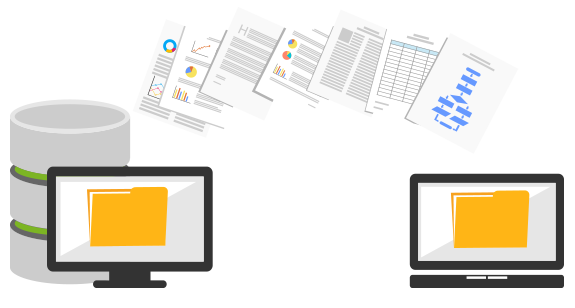
Learn About the SEC PDS File
- After a public LIVE filing has been accepted and disseminated by EDGAR, it becomes available in the EDGAR filing archive
- When viewing a filing on the archive, filers and consumers can view and download documents and data files individually
- The PDS file is a special file with the .txt extension that contains data about the filing as well as the contents of each document in the filing
- The SEC Extractor can take that PDS file and use it to extract the entire filing and all of its documents
How to Install
- Click the download link to download secextractor.exe
- Move the .exe file to any computer or network location
- Double-click to run
- (Optional) Register your product for additional support
Using the SEC Exhibit Explorer
The SEC Extractor is a simple program that extracts the documents and form data from the SEC’s PDS files (and from legacy “return copy” files). You can run the program from any computer or network location (no installation needed). Then specify the file and the destination for the documents and click a button to extract the contents of the file. It’s that easy!
Get Help
SEC Exhibit Explorer is easy to use, but if you need more help, check out our Knowledge Center to answer any questions you might have.
Retrieve EDGAR data in three simple steps:
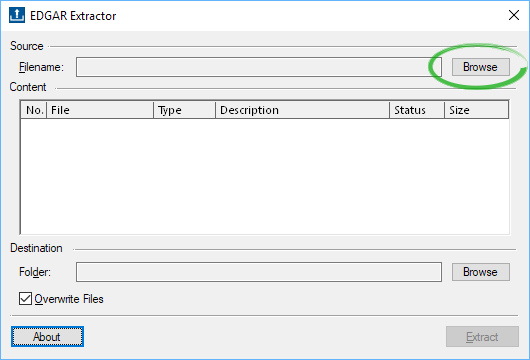
1. Choose your PDS or return copy file.
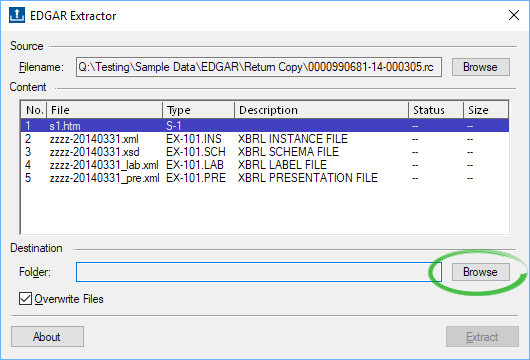
2. Set your destination folder.
The Explorer application presents all of the documents within a CIK’s filings in a list with the filing date, EDGAR form type, the document type, EDGAR description and more information visible.
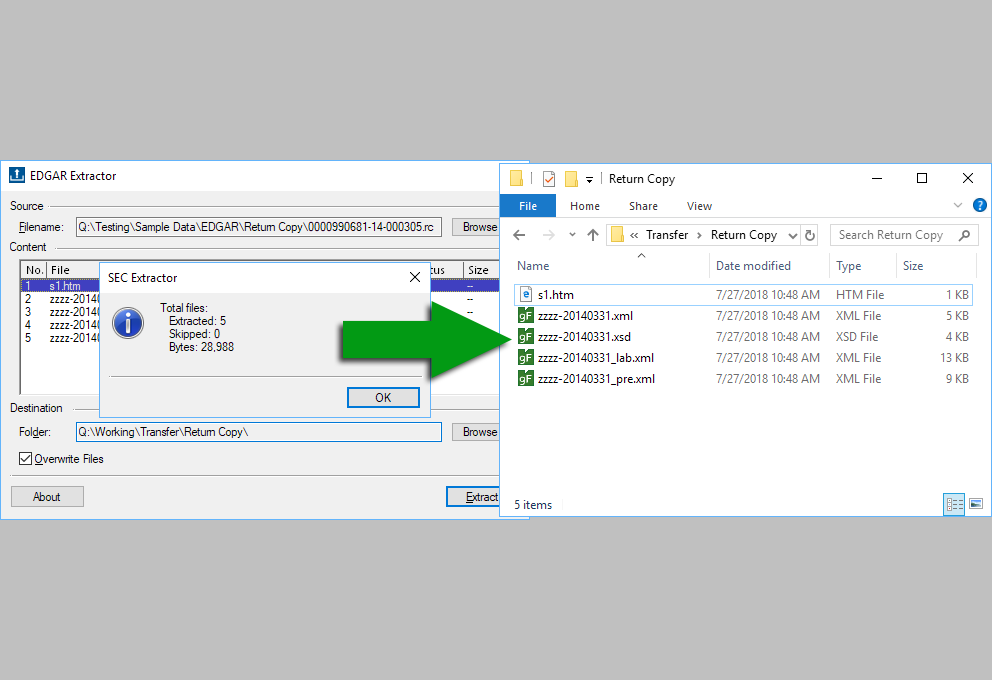
3. Extract your files.
Once you have found your exhibit, just select it in the list and use the Copy Link tool. You can now paste the URL of your exhibit into any program you use to prepare your EDGAR filings!
